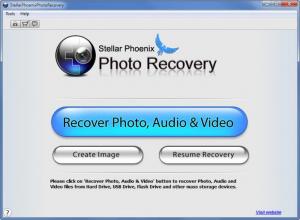Stellar Phoenix Photo Recovery
8.0
Size: 8.62 MB
Downloads: 4091
Platform: Windows (All Versions)
As the name points out, this is a data recovery tool that can be used to bring back lost or accidentally deleted photos. The nice thing about Stellar Phoenix Photo Recovery is that it can recover more than that. In all, the application can bring back lost photos, lost videos, as well as lost music files.
The system requirements for running Stellar Phoenix Photo Recovery are: Pentium Class (P4 or above) processor, at least 256Mb of RAM memory, 30MB of free disk space, Windows operating system. Support is provided for multiple Windows editions, from Windows 8 and 7 down to Windows 2000 and NT.
Three large buttons are presented on the application’s interface:
Recover Photo, Audio & Video – from here you can select a drive, initiate a scan, view recoverable photo, video, and music files, and then recover the files you want.
Create Image – select a drive and a region, then create an image that can be later used to recover data.
Resume Recover – select a saved scan and resume data recovery from the last saved point.
Data recovery is usually a three-step process: select a drive, launch a scan and wait for it to complete, recover the files you want. Phoenix Photo Recovery doesn’t stray from this pattern. It makes it very easy to pick a drive, initiate a scan, and recover lost files. It must be mentioned here that there’s an Advanced Scan function that allows you to specify what type of files to look for: NEF, CR2, ARW, BMP, PNG, JPG, RAW, WAV, MP3, WMA, AVI, MKV, VOB, and many other formats are supported.
Please note that the trial version will detect recoverable photo, video, and music files, but it will not recover them. To be able to recover files with the application, you must purchase a license.
Recover much more than photos! Get Stellar Phoenix Photo Recovery and you will be able to recover lost photo, video, as well as music files.
Pros
Modern PCs will easily meet Stellar Phoenix Photo Recovery’s system requirements. The functionality is clearly presented on the interface. There’s a useful Advanced Scan function. Support for lots of photo, video, and music files is provided. Create an image that can be used to recover data. Resume data recovery form the last saved point.
Cons
The trial will not recover anything, it will only preview recoverable files and folders.
Stellar Phoenix Photo Recovery
8.0
Download
Stellar Phoenix Photo Recovery Awards

Stellar Phoenix Photo Recovery Editor’s Review Rating
Stellar Phoenix Photo Recovery has been reviewed by George Norman on 09 Jan 2014. Based on the user interface, features and complexity, Findmysoft has rated Stellar Phoenix Photo Recovery 4 out of 5 stars, naming it Excellent